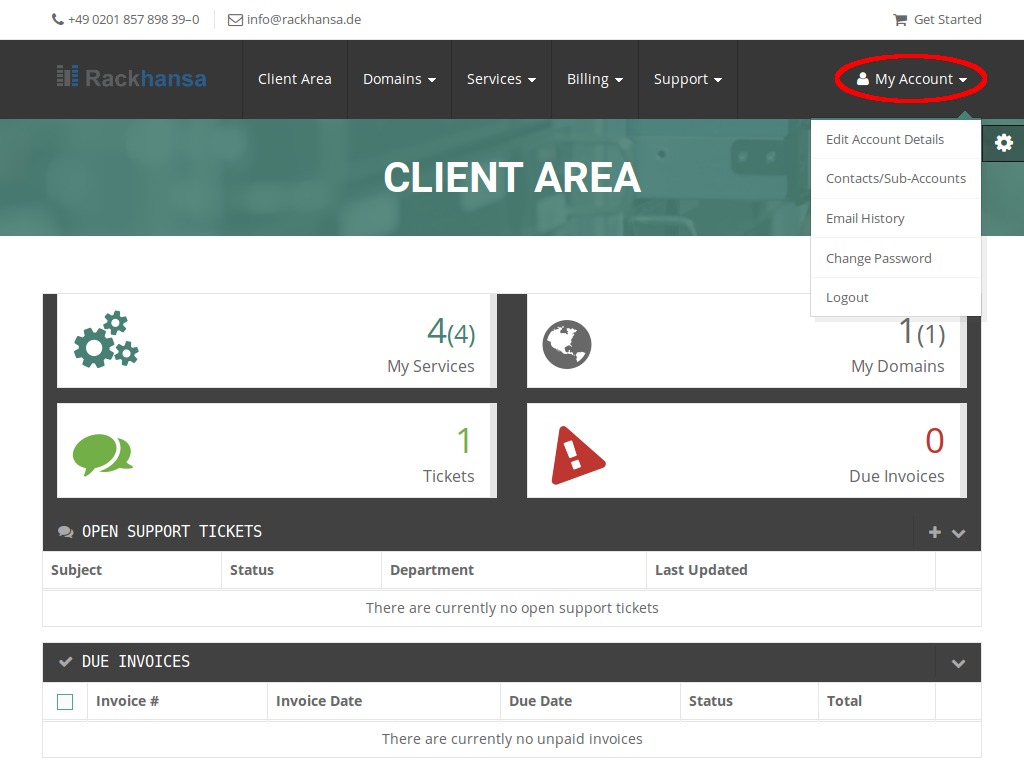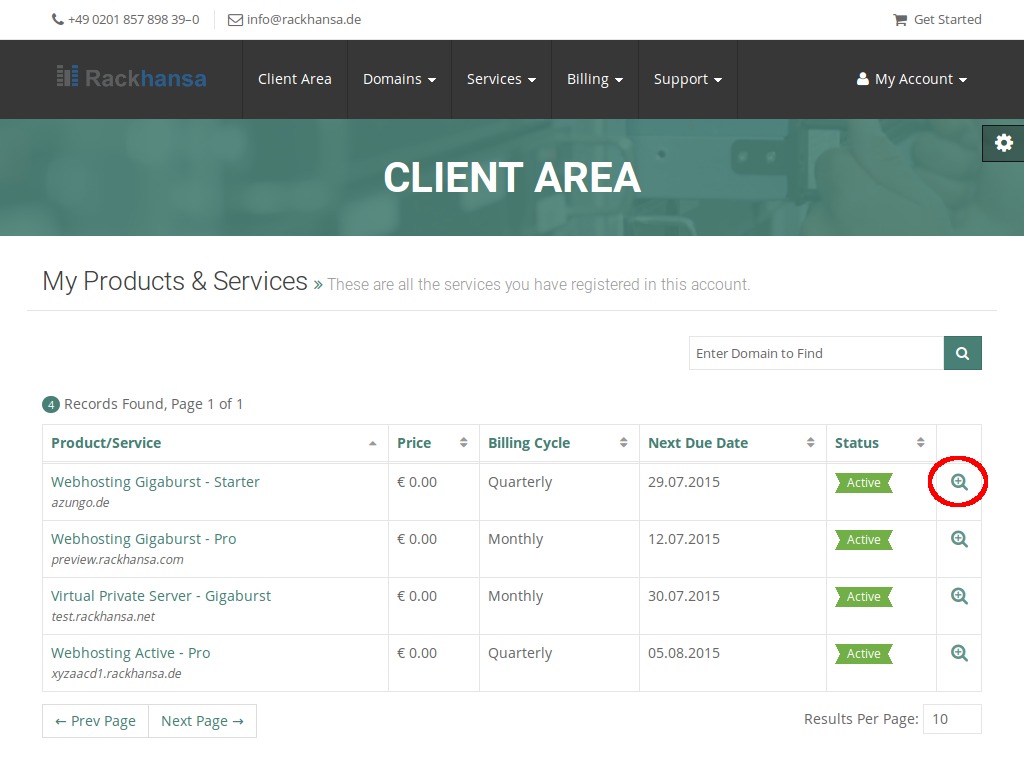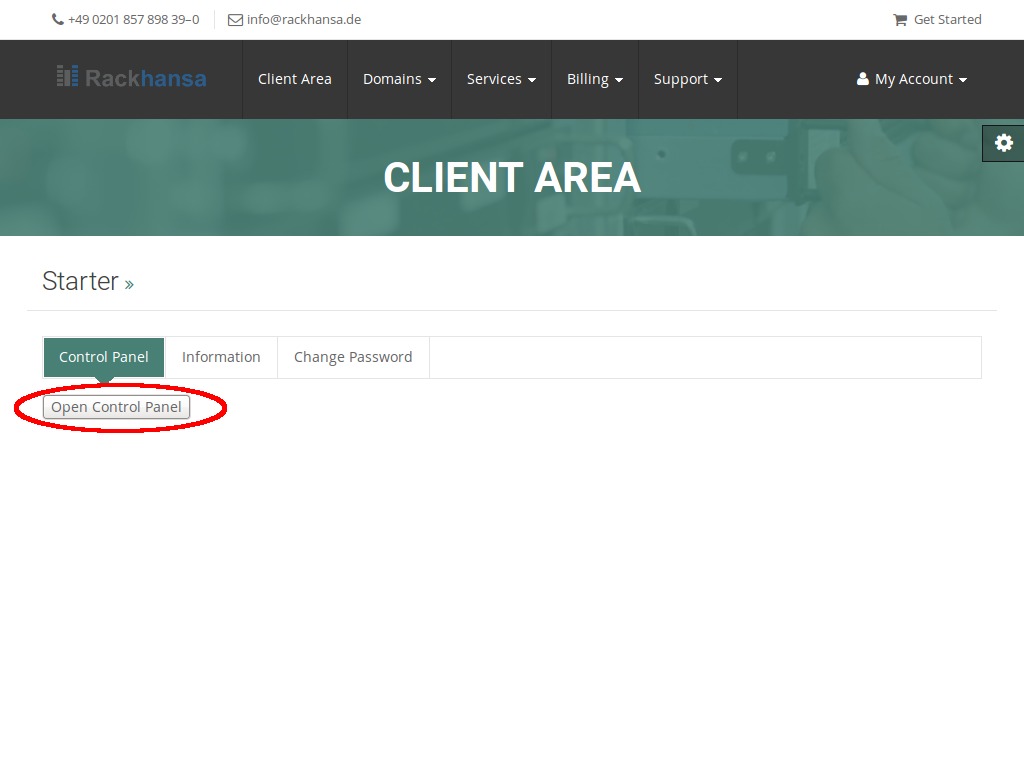In 3 short steps to the Webhosting Control Panel
1. After your login, You reach an interface with an interface including 4 options. Click on the option “My Services” to get an overview of all your services You have registered in your account.
2. Choose the package You want to manage to open the “Control Panel”.
3. Click “Open Control Panel”.
4. After a click on the “Open Control Panel” the single-sign-on-process is carried out and a new tab or window is opened. You are automatically logged in in the server of your ordered webhosting package. Your webhosting control panel session is https secured with our “Wildcard Certificate”.
With this single signed on features You only need to remember the only one very strong password for your client area account.